Tag: operate LED display, switching LED electronic display screen, LED electronic display maintenance

At present, with the increasing development of China LED display industry there are more and more big LED Displays showing up in the streets and lanes of some big cities , and people's consumption level is also increasing day by day, LED lighting has been gradually applied to the family's daily life, LED Electronic Displays Screen are not only enhance the image of the City, it also enrich people's cultural life, so it can reflect the fast development of LED industry , when we are enjoy the economic benefits that LED Electronic Display Screen bring to us, there are some with LED electronic display Screen businessman who own LED Electronic Display Screen Still not very know operation and attention points when using LED Electronic Display Screen, so it shortened the life span of LED electronic display screen, therefore, it is necessary for VERYPIXEL to emphasize that the standard operation procedure of LED display here.
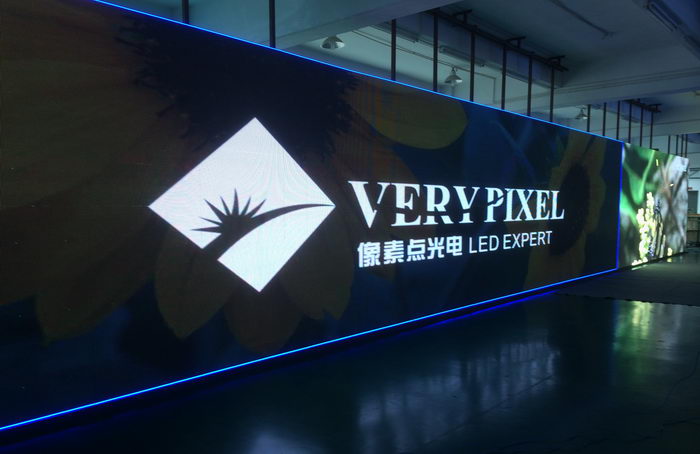
I Notices of switching LED electronic display screen:
1. Switch Sequence:
Screen On: boot in advance, then open screen.
Screen Off: close screen in advance, then shutdown.
(first turn off the computer and screen on , it will cause the high spot of screen, led lamp burning , resulted in serious consequences.)
2. Switch screen time interval must be greater than 5 minutes.
3. When the computer get into project control software , screen can be opened and powered up.
4. Avoid opening the screen in the state of full white screen, because the system impact current will be the maximum.
5. Avoid opening the screen in the out of control state, because the system impact current will be the maximum.
A. Computer doesn't get access to software control program;
B. Computer is not powered;
C. Control power supply is not open.
6. Don't open the Screen when the ambient temperature is too high or radiation condition is not good, it should be careful that don't open the screen for a long time.
7. When appearing one very bright line in the part of screen, pay attention to close the screen on time , and in such state, screen can't be opened for a long time.
8. When the display power switch often trip, it should be inspected the screen on time or replace the power supply switch.
9. Checking the solid conditions of the hanging connection. If loosening, pay attention to adjust it on time, reinforce it or update the hanging equipments.
10. According to the environmental conditions of the large screen display and the control part, in order to avoid bites by worm, when necessary, it should be placed rat poison.
II. Modifications of the Control Part、Attentions of Changes
1.The power line ,zero line, fire line can't be reversed of the computer and control part, it should be according to the location of the original plug strictly . If there is a peripheral, after completing the connection, you should test whether there is power in the classis.
2. When moving the computers and other control equipments, first you need to check the connection lines before power up, and then make sure there is no loose of the control board .
3. It can not change communication lines arbitrarily , flat lines connect location and the length.
4. If you find short circuit, tripping, burning, smoke and other abnormalities cases after moving , it should not be tested repeatedly , it should be find the problem on time.

III. software Operating Precautions
1.Software backup: WIN2003, WINXP, WIN7 and other application program, software installation program, database, we recommend to use the software of "one key to restore " , it is easy to operate.
2. Master the installation method, the original data recovery, backup.
3. Grasp the basic data set, modification of the basic data present.
4. Be skilled in the use of process, operation and editing.
5. Regular check, delete the irrelevant data.
6. Do not operate the software system if you are not professional.

article address: http://www.verypixel.com/blog/standard_operation_procedure_of_LED_display.html