Function Board Specification
EX901D Functions:
1. LED Display Brightness Automatically Adjustment (Page2 to Page5)
2. Internal and External Humidity and Temperature Detection (Page6 to Page7)
3. Audio Data Output (Page 1)
4. Remote Power Control (Page 7)
Interface of EX901D
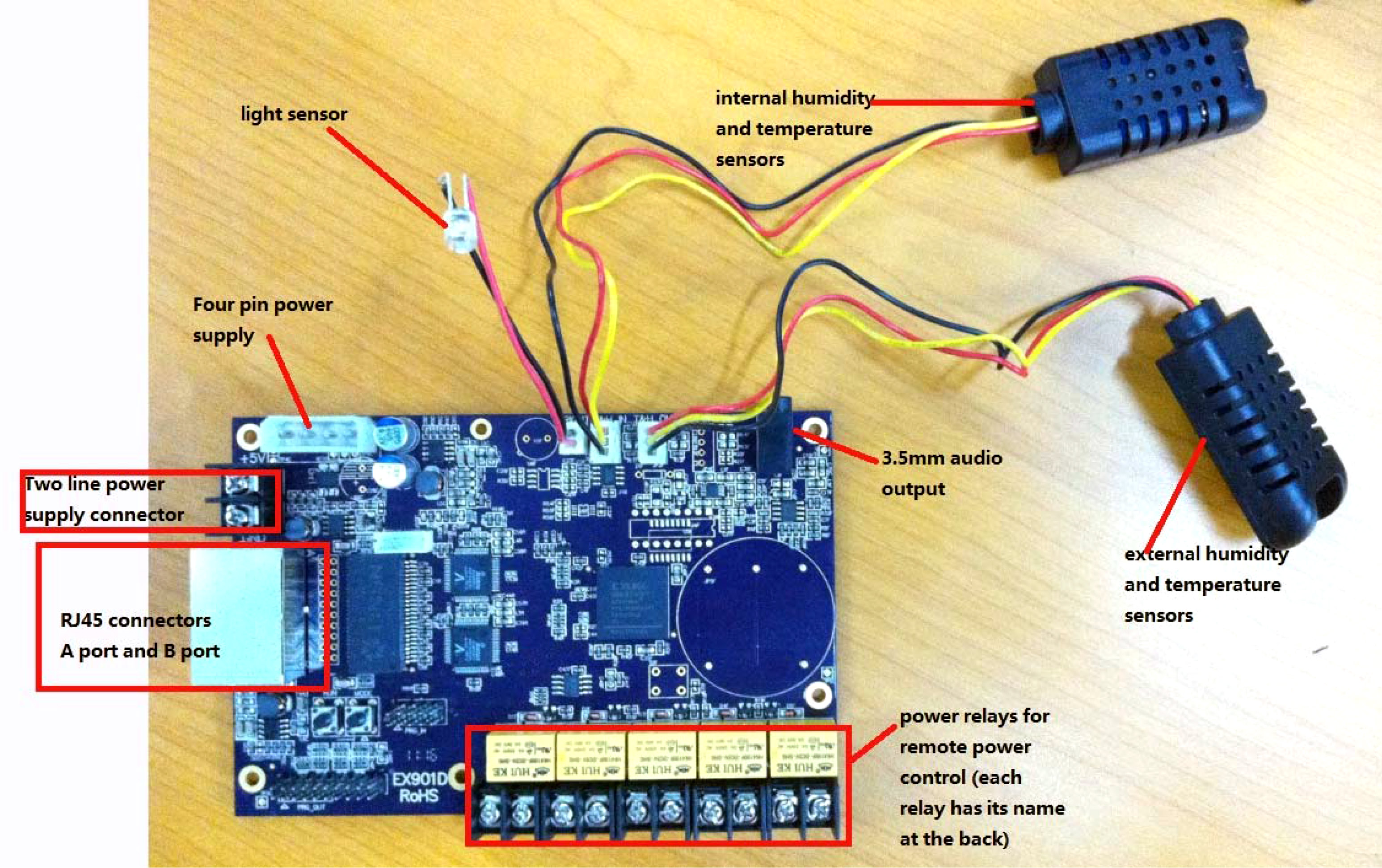
Power supply: 5V DC by four-pin power connector or two-line power connector
Data input/output: network cable connector RJ45
Light sensor: extended to where the environment brightness condition is well detected.
3.5mm audio output: This function needs 802 Sending card. (Audio data input to 802 3.5mm audio port)
The audio data comes into EX901D with network cable RJ45.
Power relays: working with AC contactor, to remote control the power on/off
Internal humidity&temperature sensor: Detecting the cabinets humidity and temperature condition
External humidity&temperature sensor: (can be extended) Detecting the environment humidity and temperature condition
Connection: Placed between sending card and first receiving card. Usually near the led display side.
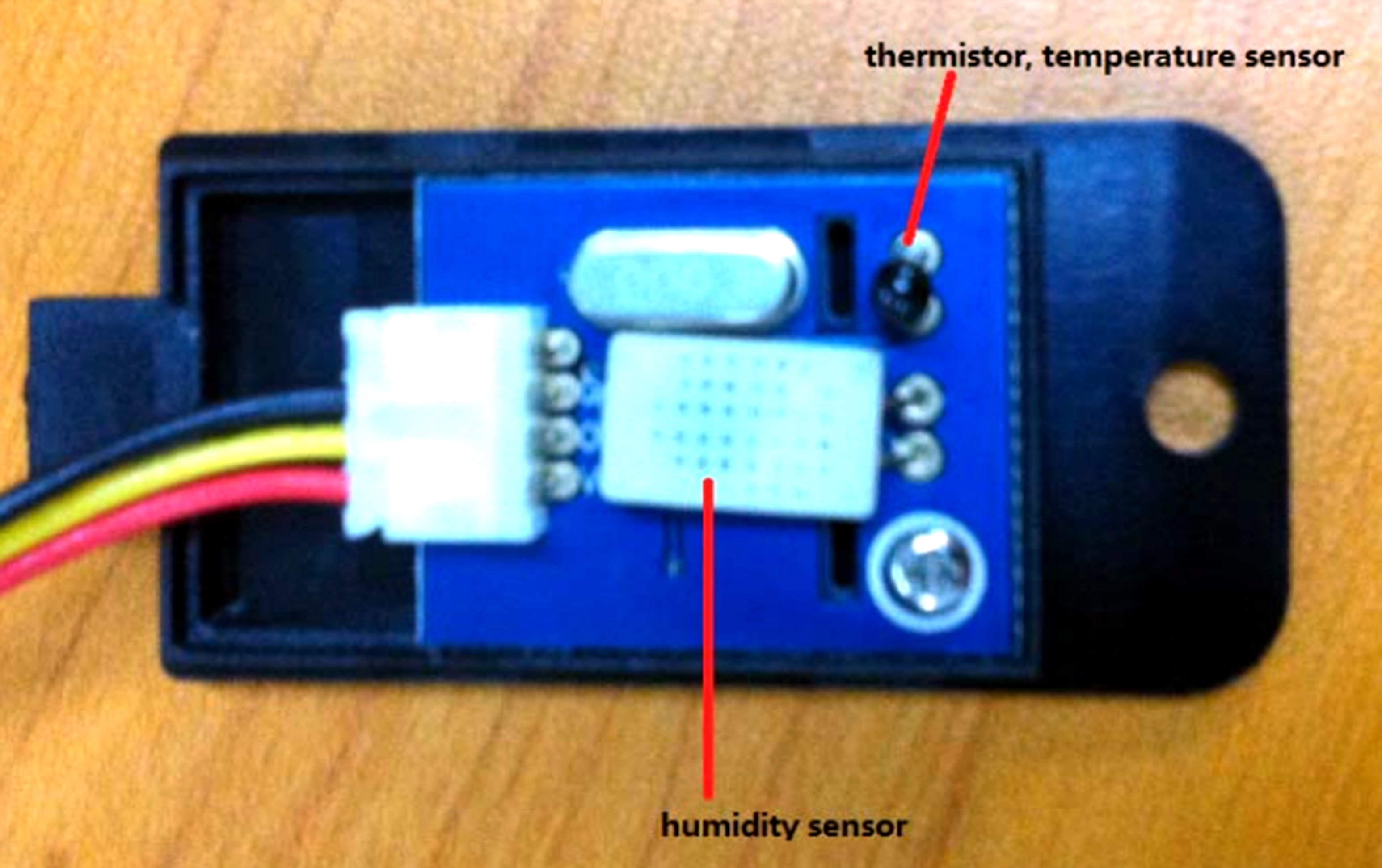
Each card can transmit signal to 140meters by network cable
To Enable EX901D Auto Brightness Function:
1. Open LedStudio, Option, Software Setup
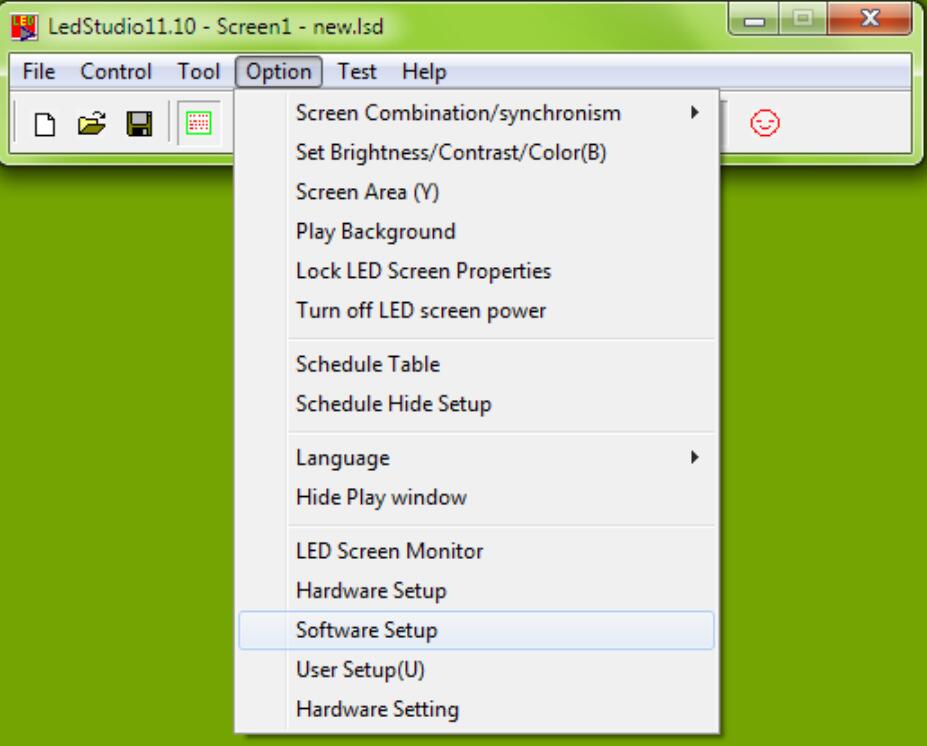
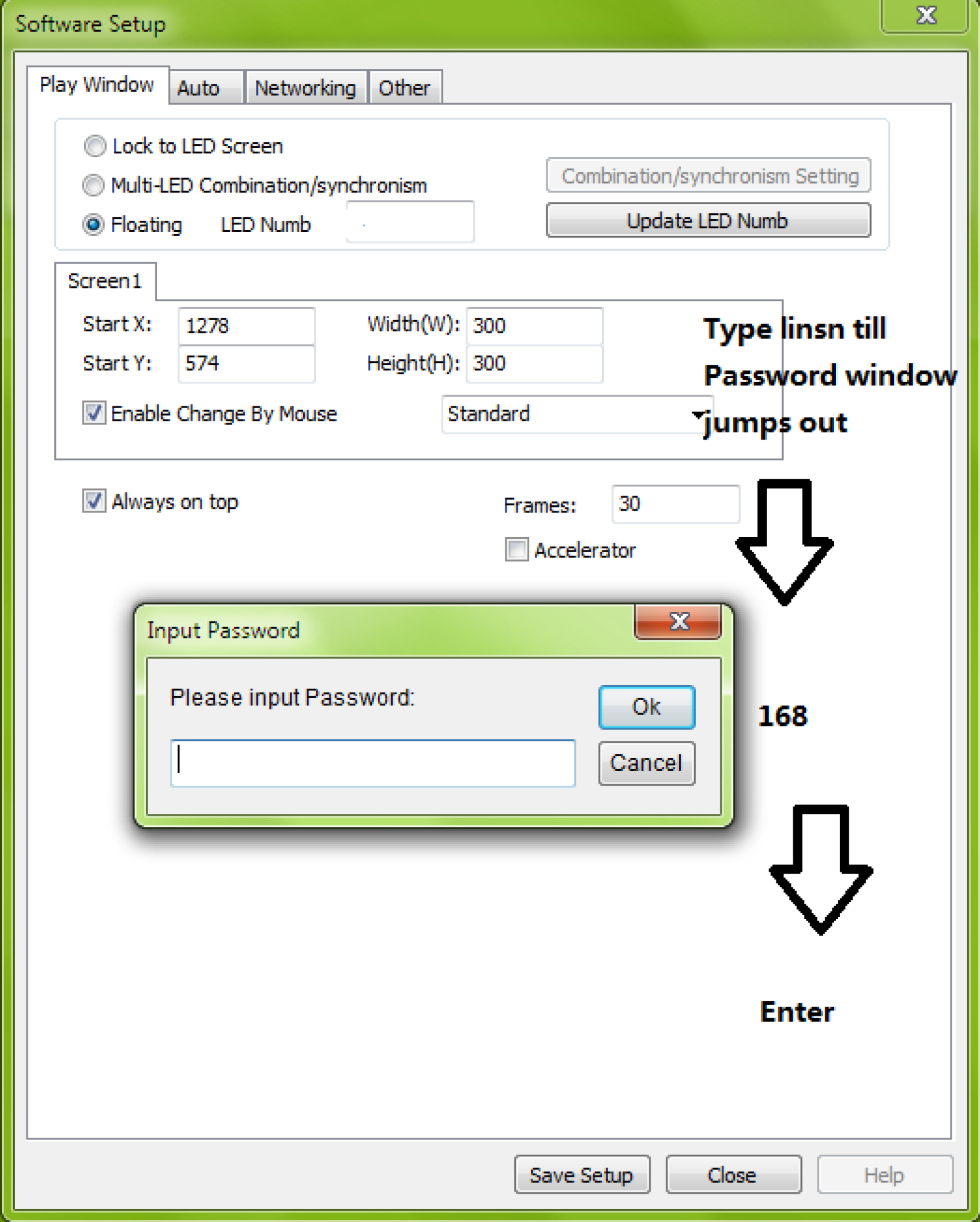
Enter Sender tag, select Enable ExCard Bright
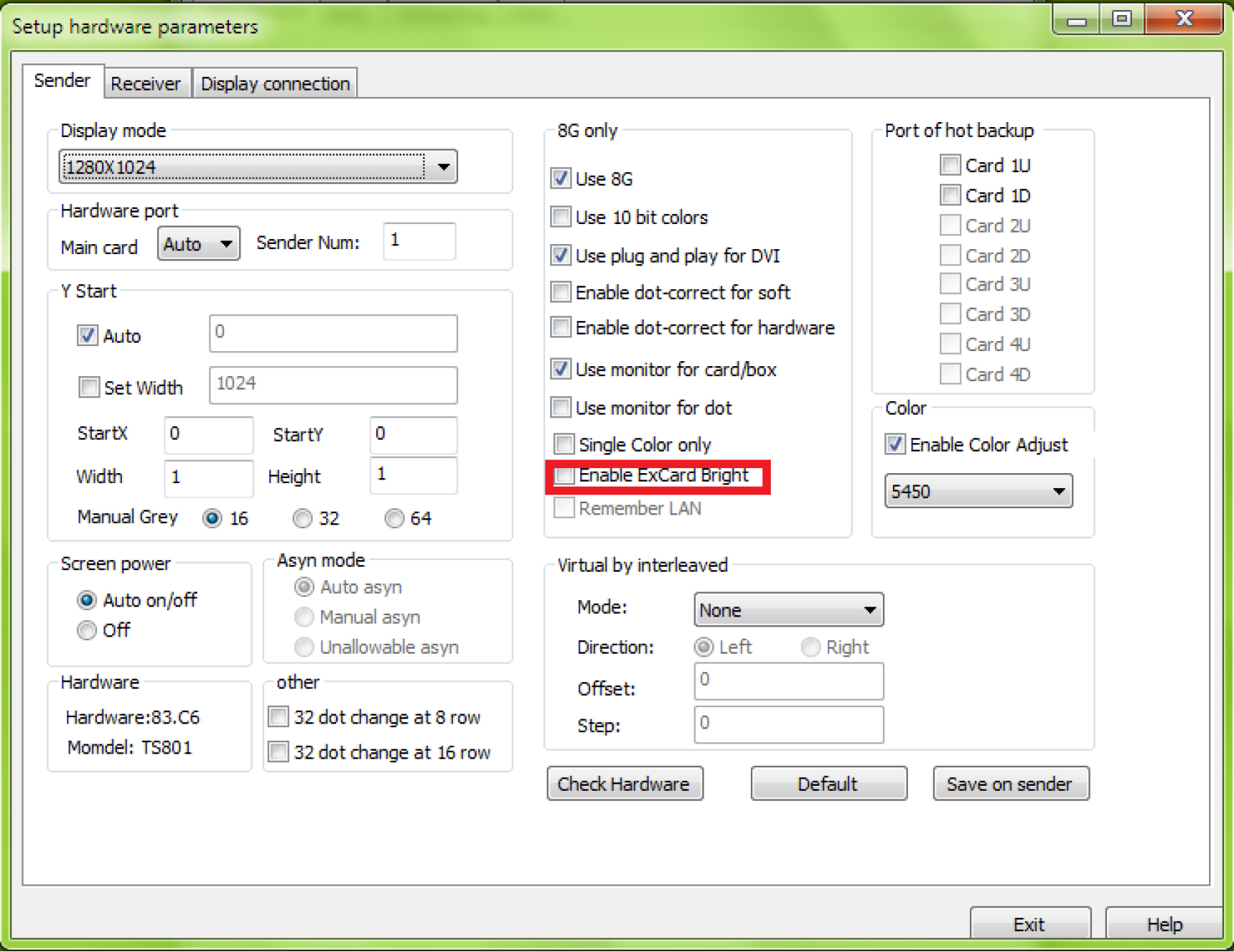
2. Option,SetBrightness/Contrast/Color
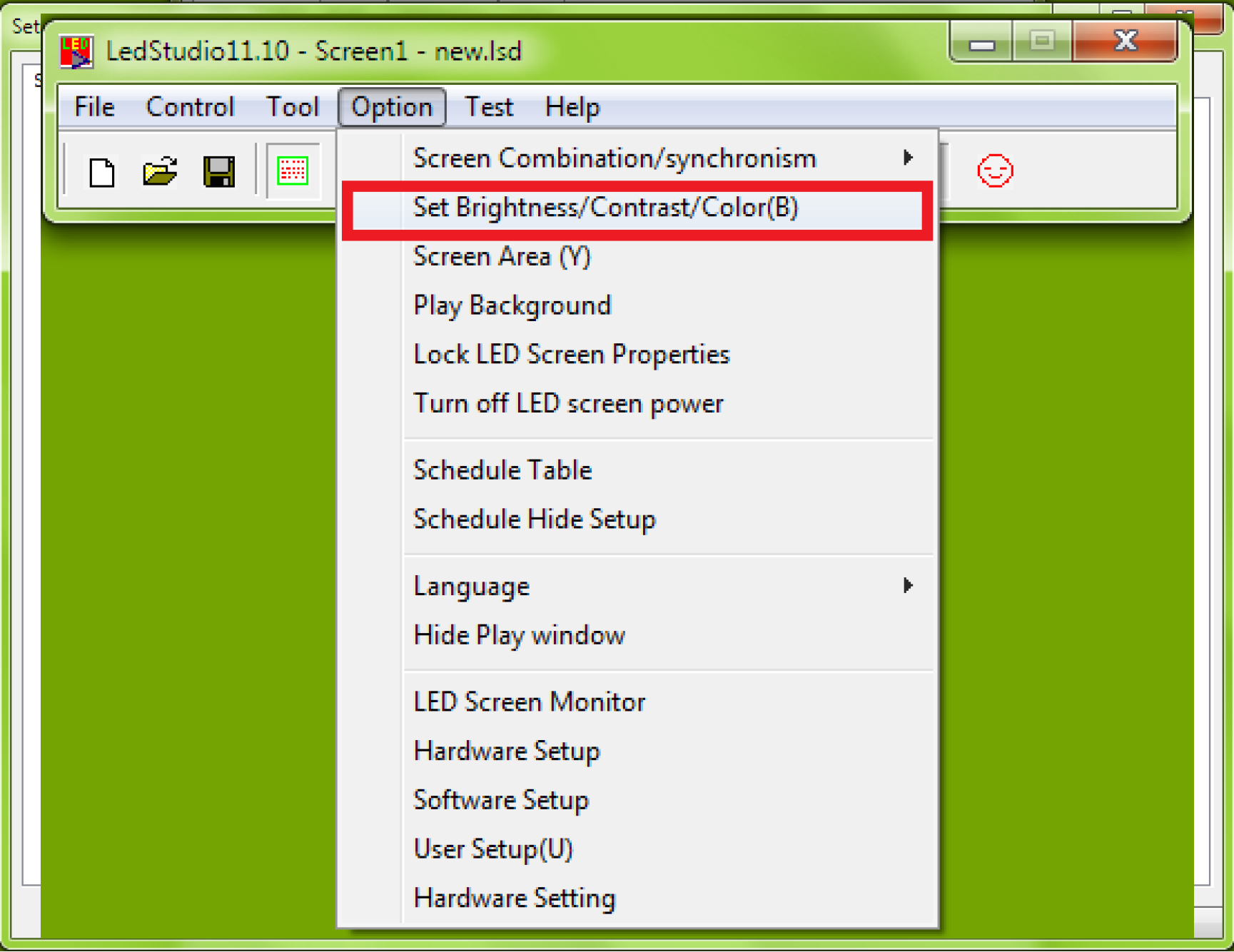
Select Enable Adjust Bright Auto, click Save
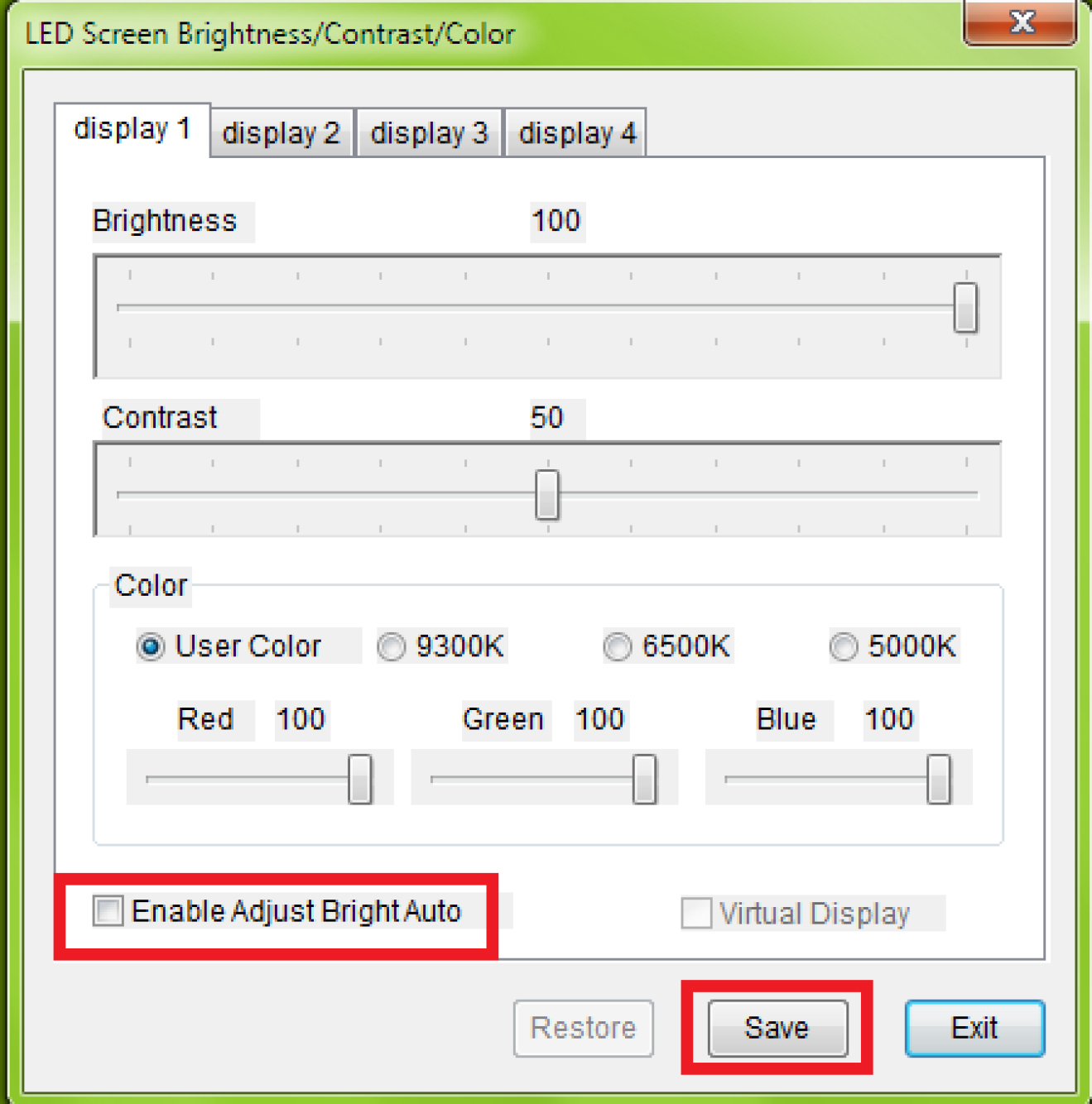
EX901D card control panel: Option, LED Screen Monitor
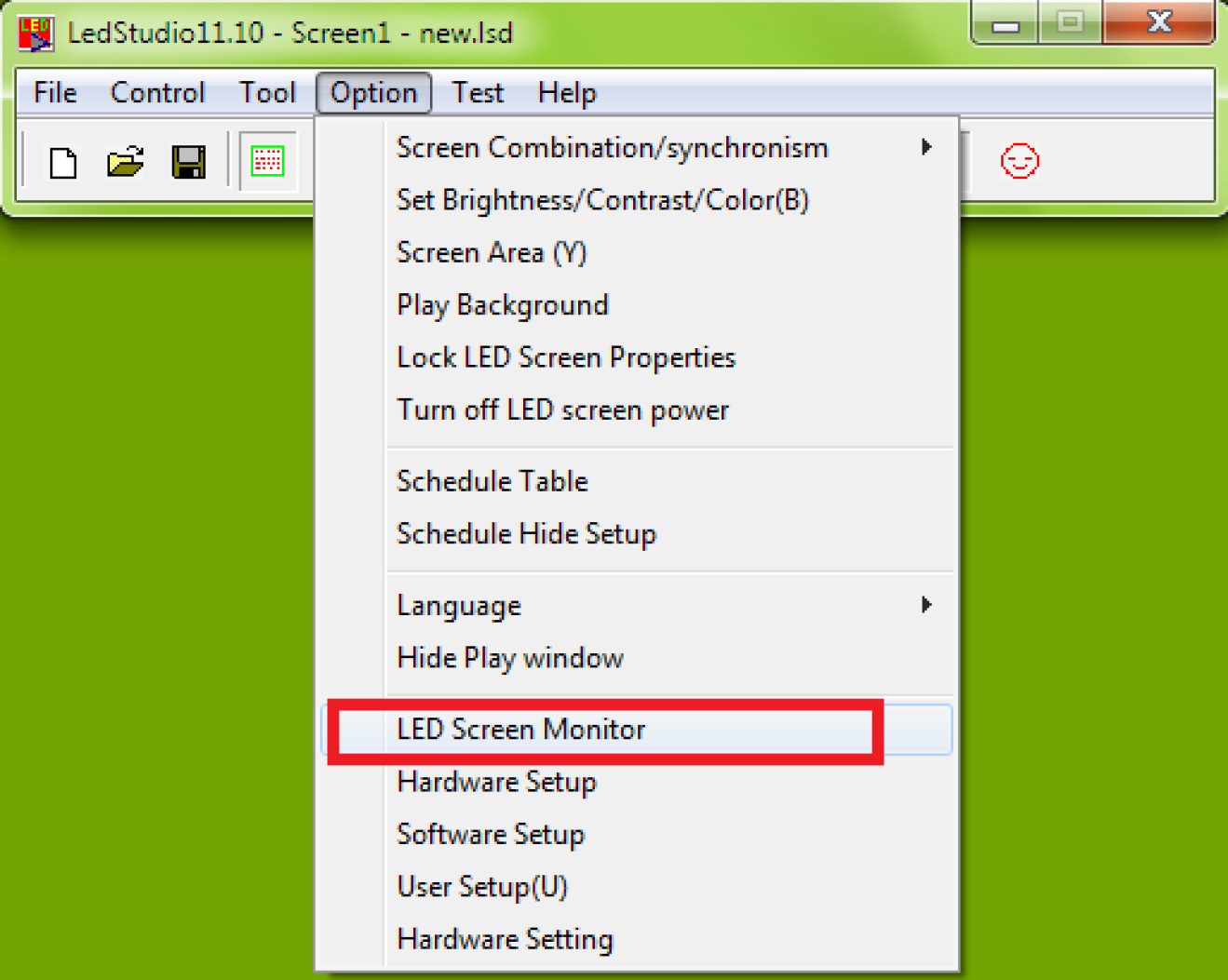
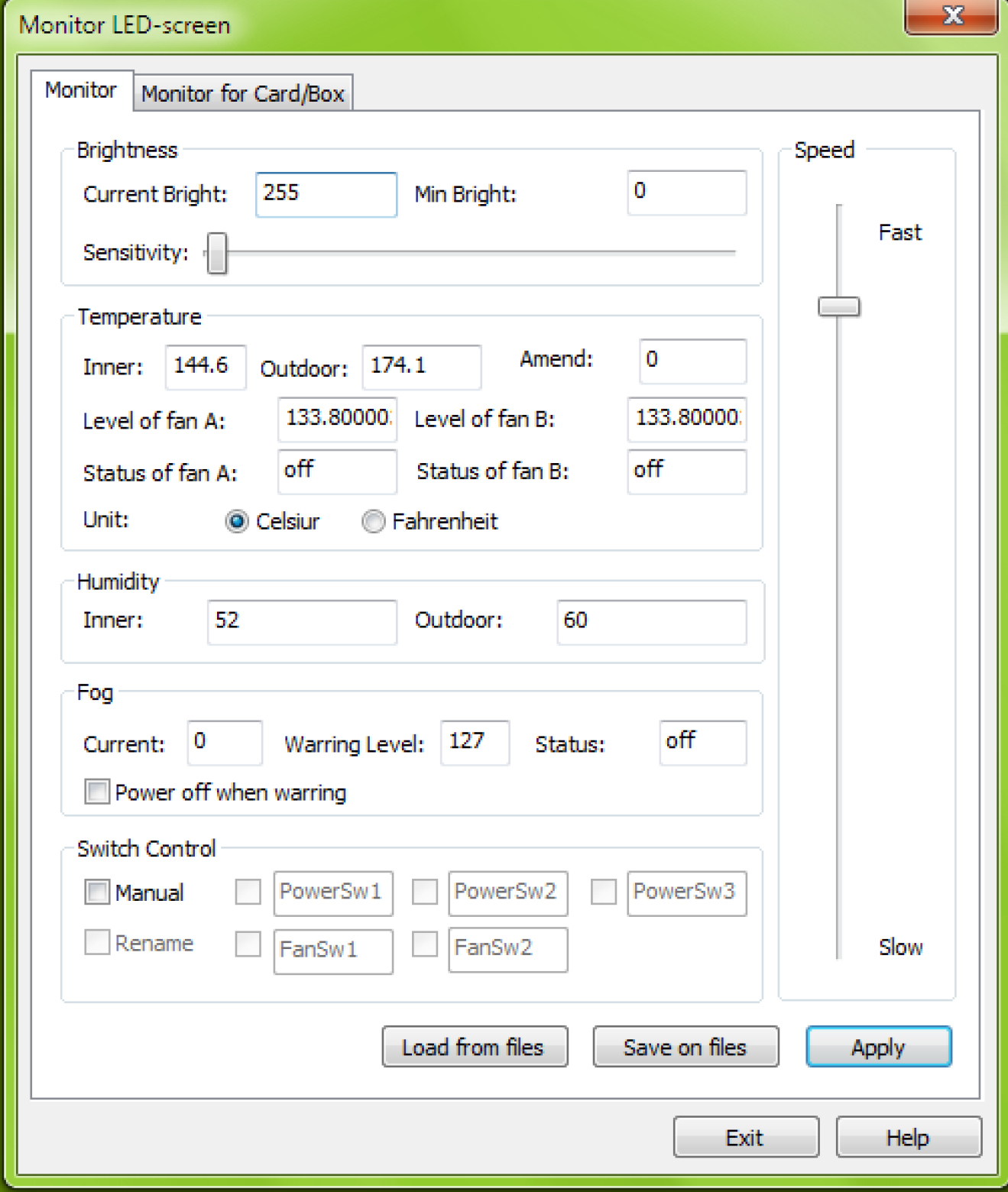
Brightness:
Current Bright: the brightness read by external light sensor,
Min Bright: set the minimum brightness for auto brightness adjust.
Sensitivity: set the sensitivity for light sensor
Temperature:
Inner: the temperature detected by Internal temp se
Temperature:
Inner: the temperature detected by Internal temp sensor
Outdoor: the temperature detected by External temp sensor
Amend: if detected temperature differs to the environment temperature, amend the value.
Level of fan:Set the temperature value to activate the fan relays of Ex901D. Temperature is detected internal temp sensor
Status of fan: on/off
Humidity:
Inner: Internal Humidity Value
Outdoor: External Humidity Value
Fog function is not ready.
Switch Control
Manual: Manually control the on/off of power relays
Rename: rename the relays names
Turn off LED screen power: Turn on/off relays (Power1, Power2, Power3) together
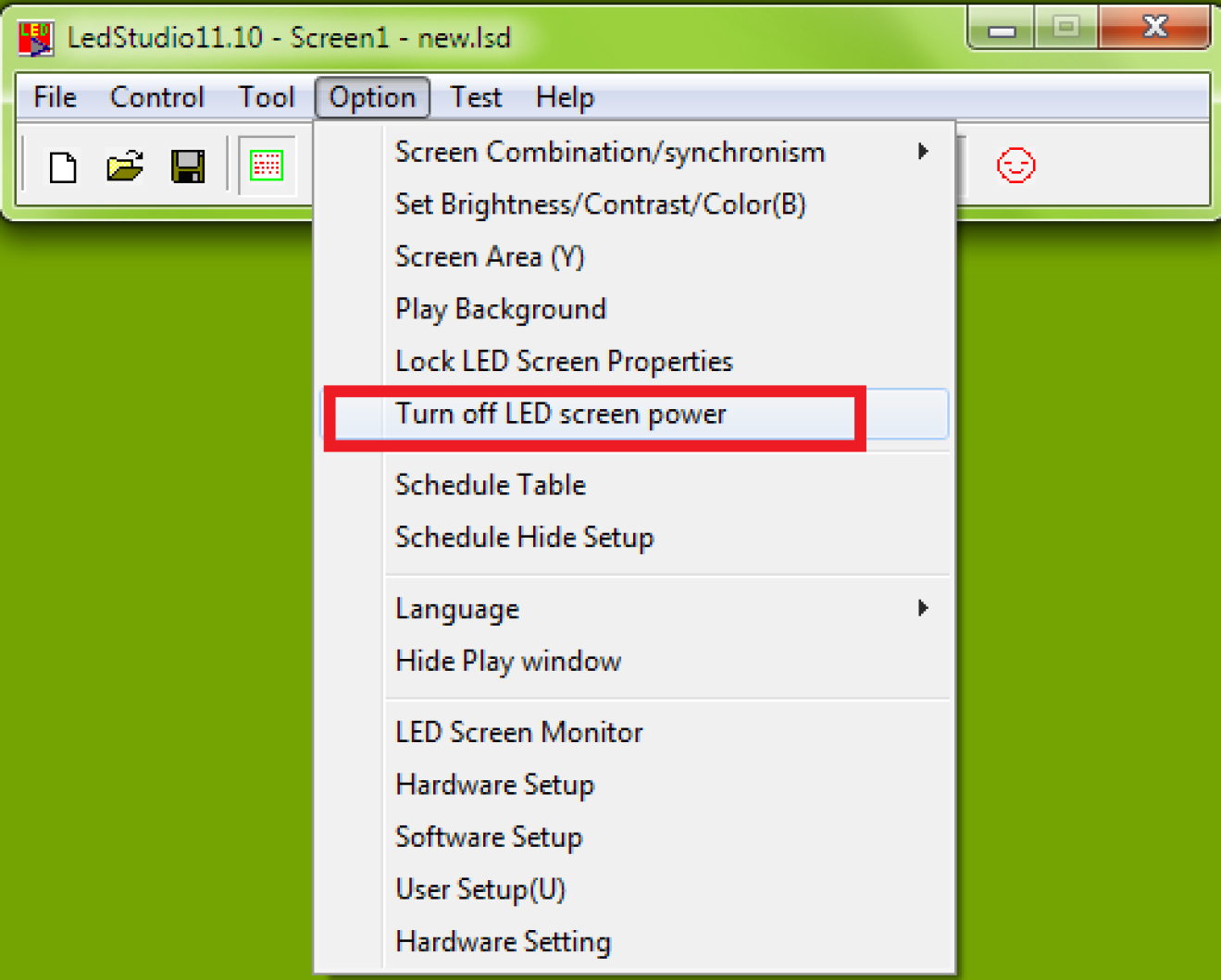
Note: when Manual Switch Control enable, the Turn off LED screen power will automatically disable.