LMS FILE FOR LEDCENTERM is very similar with RCG FILE FOR LEDSTUDIO, as well as RSPS FILE FOR XMPLAYER. Functionally, it is to save the correct parameter into the control card, to realize the communication between led sign and control system. If you're skilled in led display technology, it is possible to try and find out the correct parameter. But most the users are not capable to do that. So this kind of "intelligent setup files" makes the parameter setting process easy - the users could just upload and save it into the software.

Quite frequently, for some reason the users lose the files and couldn't get it from their supplier anymore. We are sure of that because everyday we receive the email asking for the service on it. We think their suppliers are not responsible at all - it is necessary to keep all the files in record for the clients, and it's so easy! We'd like very much to support the users even the led signs are not purchased from us. But in practical, there is some difficulty because it's not a product designed by us, so we have to make the remote control, try and try to find out the correct parameter. This will probably take hours of our working time.
But if there is another sign made with the same led modules, the process would become easy and economic. And in this tutorial page, we're going to introduce how would you do that.
And we will take example of Ledcenterm with C-Power3200 control card.
1. Find a well working led sign, and operate the software Ledcenterm according to below picture.
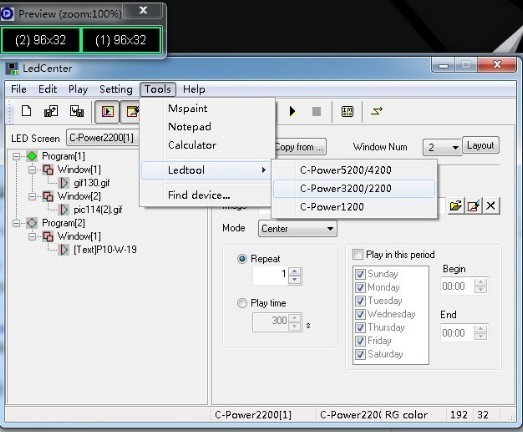
2. Read the paramter setting of this led sign.
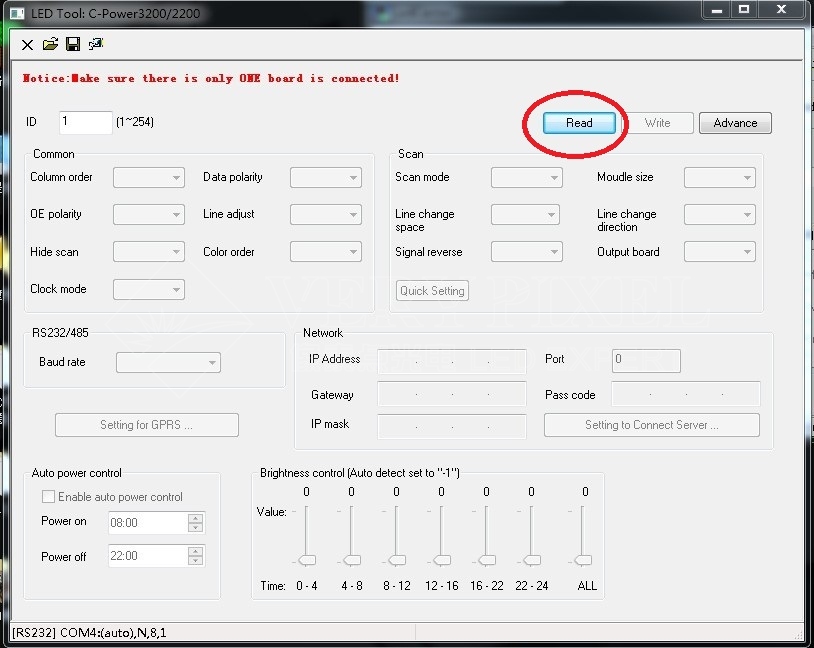
3. Click the icon "save". Then you will get the correct lms file.
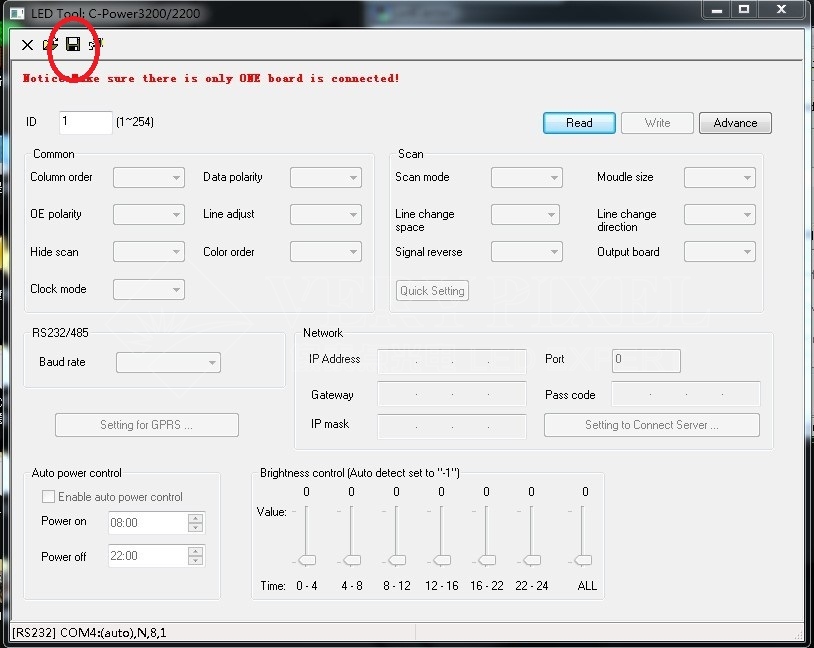
4. Copy it to the control computer of the led sign that you need to set.
5. Open the lms file you've saved.
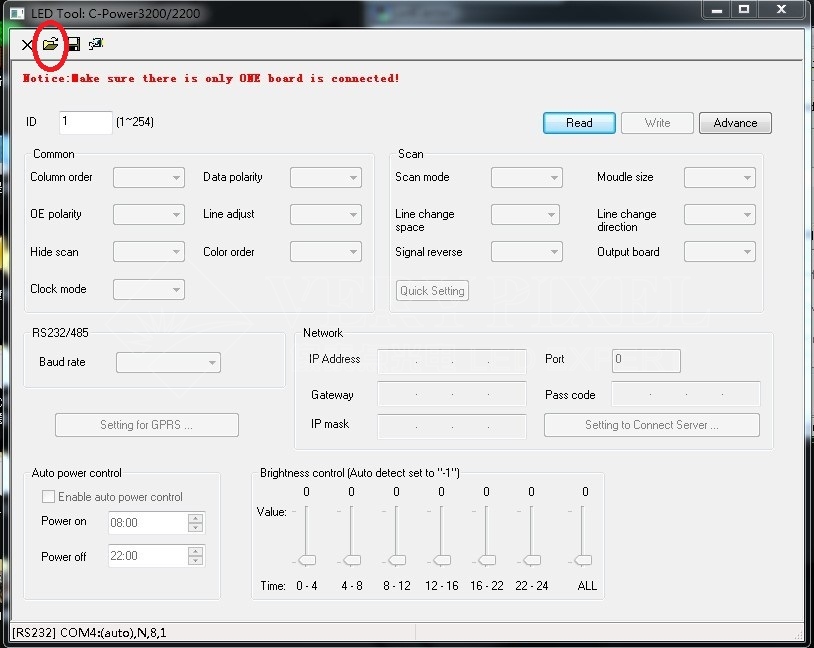
6. Write it into the led sign you need to set.
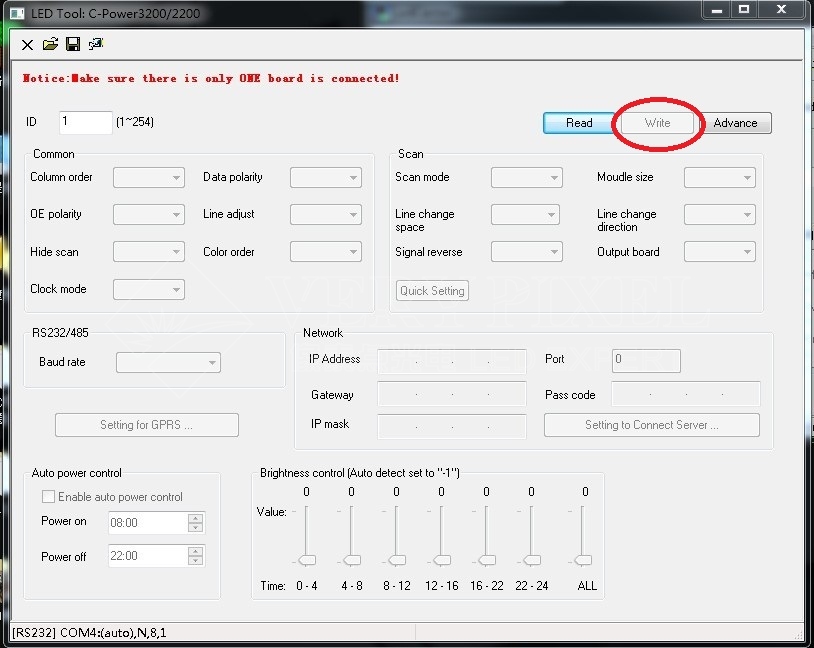
After accomplishing the simple 5 steps, you will make the led sign working well.