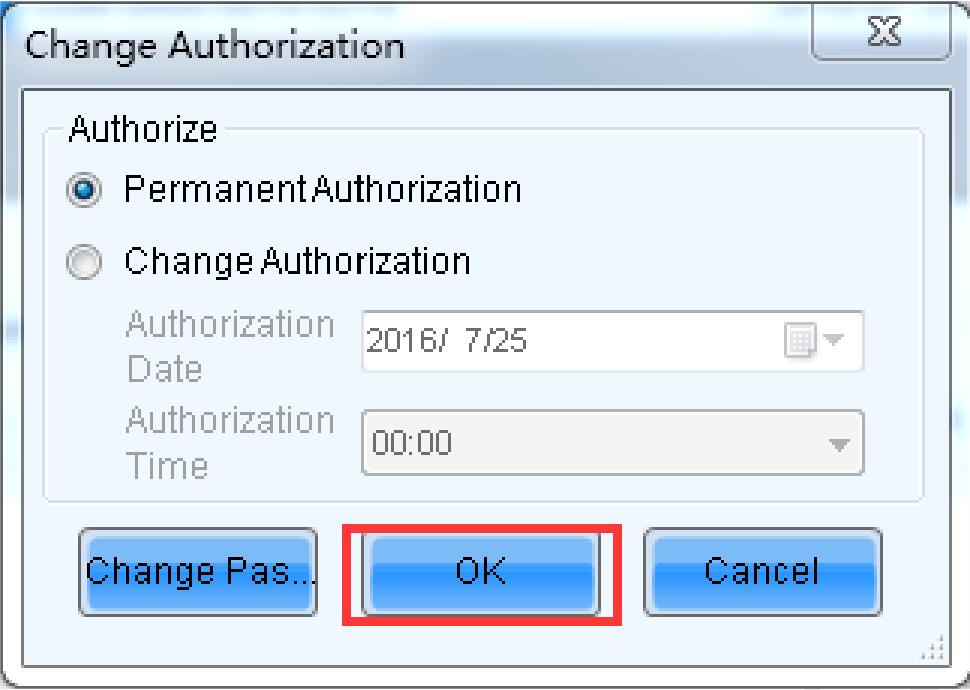1. Run NovaLCT-Mars, move the cursor over the Advanced User Login (A) and click the button.
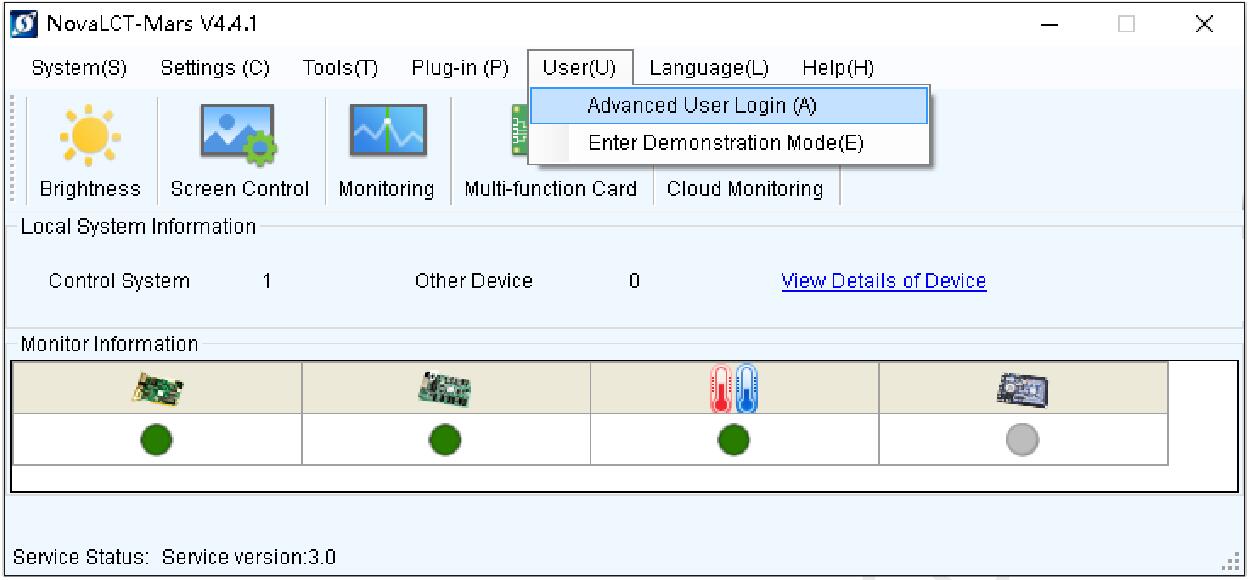
2. Login with the password “ admin ”.
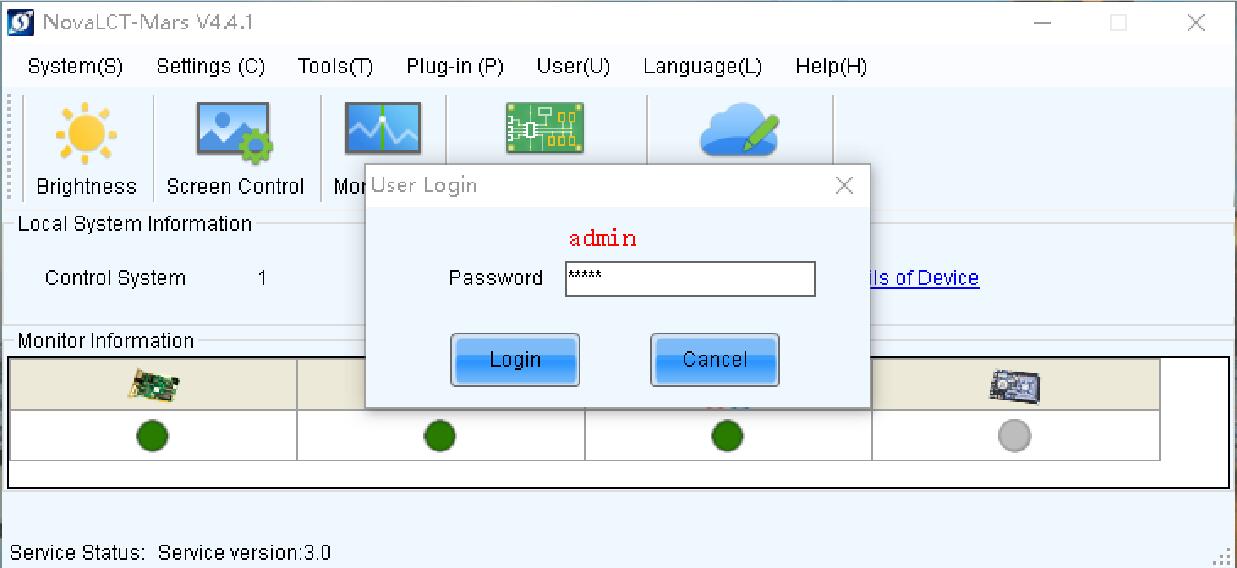
3. Click on the Settings button, move the cursor over the Hardware Information(H) and click the button
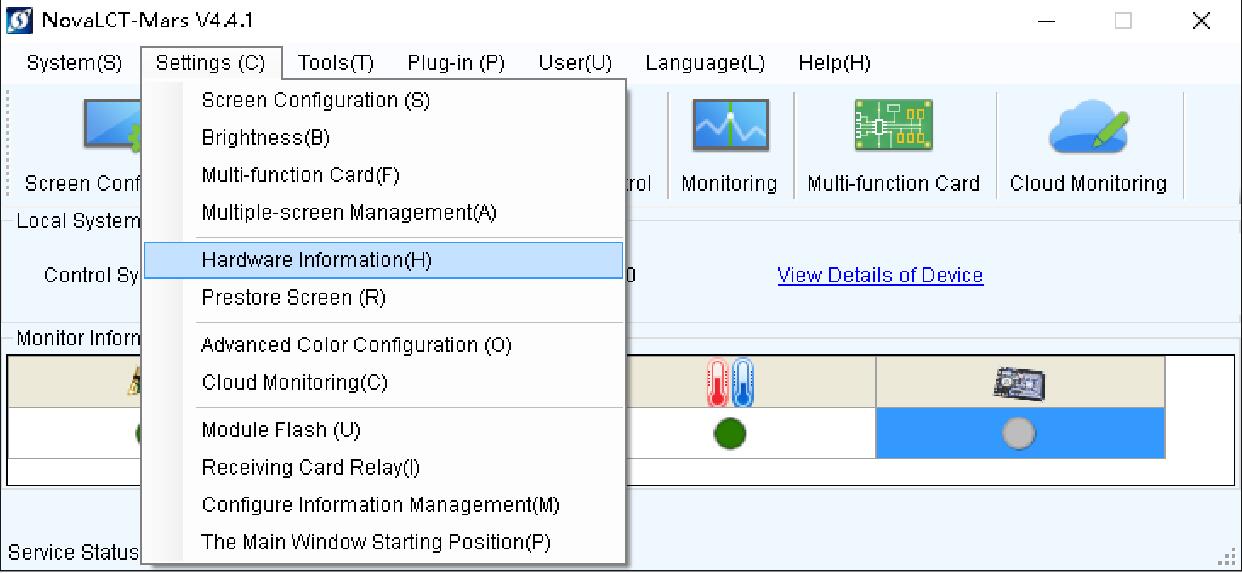
4. Check and set the hardware clock by clicking Read and Set button to ensure the hardware clock is synchronized
with your clock. Type ‘admin’ at this page will pop up a hidden window.
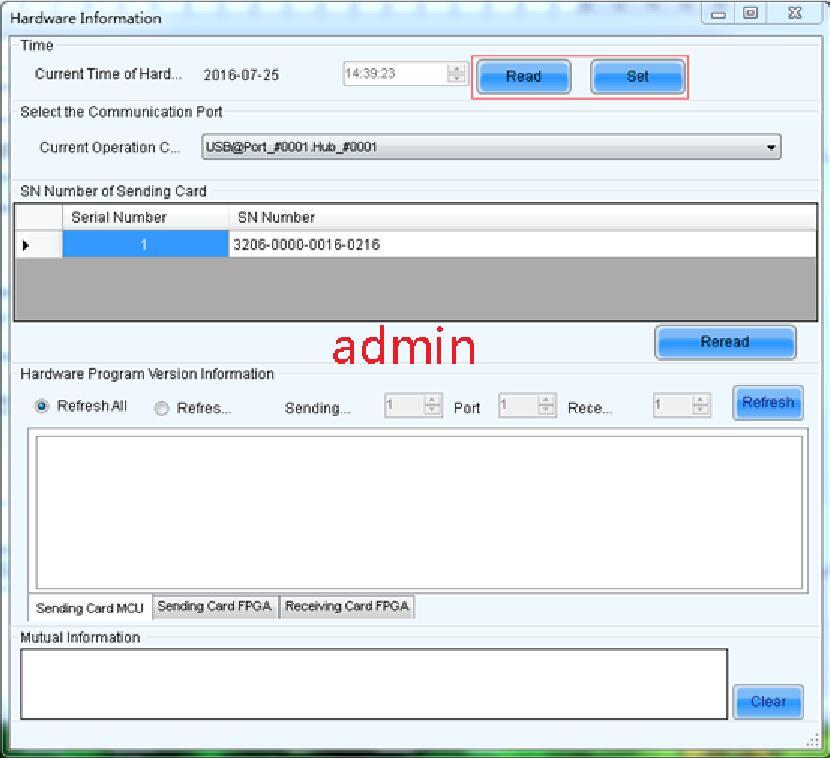
5. Set deadline of the hardware authorization. Once the authorization become invalid, the hardware will be locked and the
LED Screen will be shut down. Set an authorization password which is used to unlock the hardware. Click OK when you
finish.
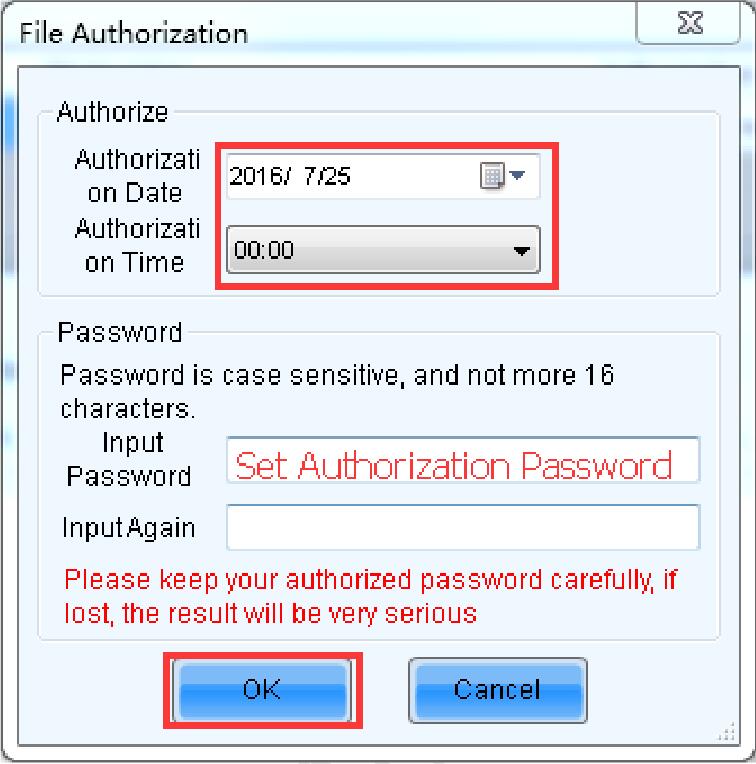
6. To unlock the hardware or edit the authorization deadline, firstly type ‘admin’ at the Hardware Information page to pop up
the hidden window and input the password.

7. To unlock, select the Permanent Authorization . To edit the authorization deadline, select the Change Authorization item.
Click OK to finish the setting.