Tag: Water Ripples on LED Display, LED Display Screen, Shooting LED Display, LED Display Photo
Lately, there are some customer services informed that our clients were concerned about the quality of LED screen. Because when they took photos with cell phone or camera, the pictures showed numbers of water ripples and scanning lines. Actually, this is a kind of vision that caused by the angles and focus distances of mobile or camera rather than the bad quality of a LED display. You might figure out after reading this article.

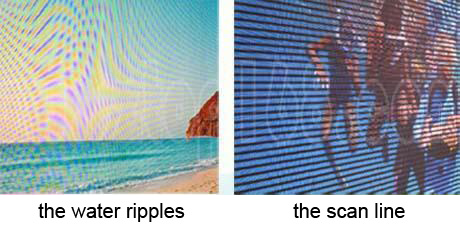
1. The different phenomenon between the water ripples and the scan line.
Left: Water ripples, which general showed state of diffusion without rule arc.
Right: Scanning lines, which general showed as black parallel lines. They are mainly caused by the low fresh frequency of LED screen.
2. “Water ripple” generic “Moiré effect”
When you screen with a digital camera, if there were dense grain texture, they often appear inexplicable wave -like stripes. Simply, moiré is a manifestation of beat principle. Mathematically speaking, the two frequencies close to the amplitude sine wave superimposed, the composite signal amplitude will vary in accordance with the difference between the two frequencies.
3. The Resulting Procedure of Moiré
a. The following two stripes have slightly difference in spatial frequency. Owing to different intervals, even though they are started at the same position from left, the right of the line can not be coincidence gradually.

b. The following picture is the result of two stripes superimposed. It shows that the black lines on the left are imposed and that’s why we could see the white lines. With the right lines misplaced gradually, both of the white and black lines are overlapping until they are all become black. This is the generated procedure of Moiré effect.

c. The two stripes completely overlap in Figure 2, you can see a typical moiré.

4. The Process of Moiré Effect on LED Display

As is demonstrated on above chart, LED screen unit consist of RGB three colors distributed uniformly on the board.

The above pictures are schematic detail of a digital camera CCD, which are projected by the distribution of the mosaic color content of each pixel.
Attention: If the LED display pixel density is distribute between the CCD and distinguished compartments, the camera could interpret a partial recognition results plus the other unrecognized gray zone inevitably. The consequence is developed a series of regular lines forming and then becoming visually periodic ripples.
5. The Methods to Eliminate Moiré
a. Change the angle of your camera. Since the different shooting angles will cause moiré, we can change the shooting angle slightly (by rotating the camera) to eliminate the moiré effect.
b. Change the position of your camera. Besides, by moving the angle left to right or up and down to change the position of camera can also reduce the moiré.
c. Change the focus. Sharp focus and highly detailed mode of camera might cause moiré effect. It is a helpful way to reduce moiré by adjusting the focus & changing the definition.
d. Change the lens focal length. You can use different lens or set focal length to change or eliminate moiré.
e. Use a filter before the mirror. So that the spatial frequency is accordance with exposure conditions, which could filter the high spatial frequency components of the images to reduce the chance of occurrence of moiré. However, this step will decrease the sharpness of the images.
f. Use software processing. Using plug-in program like Nikon Capture or Photoshop to eliminate any moiré effect showed on the final images.