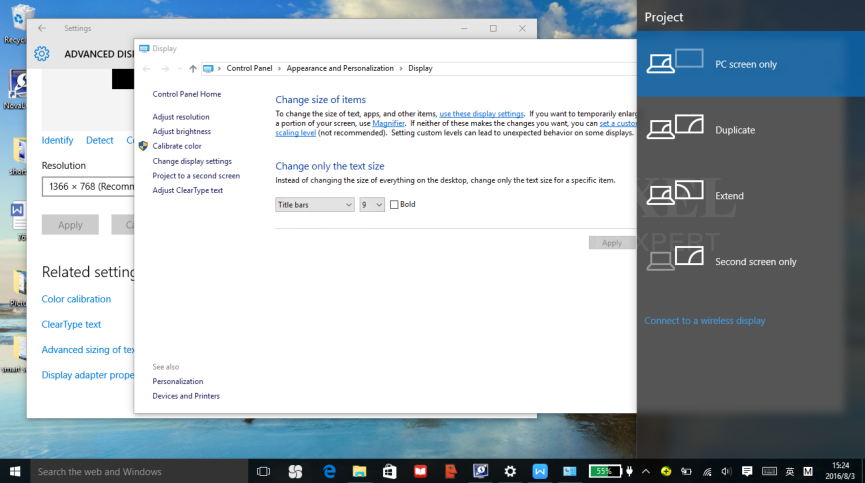1. Move the cursor to blank area and click right button, select Display settings into Display settings interface.

2. Select Advanced display settings into advanced display settings interface.
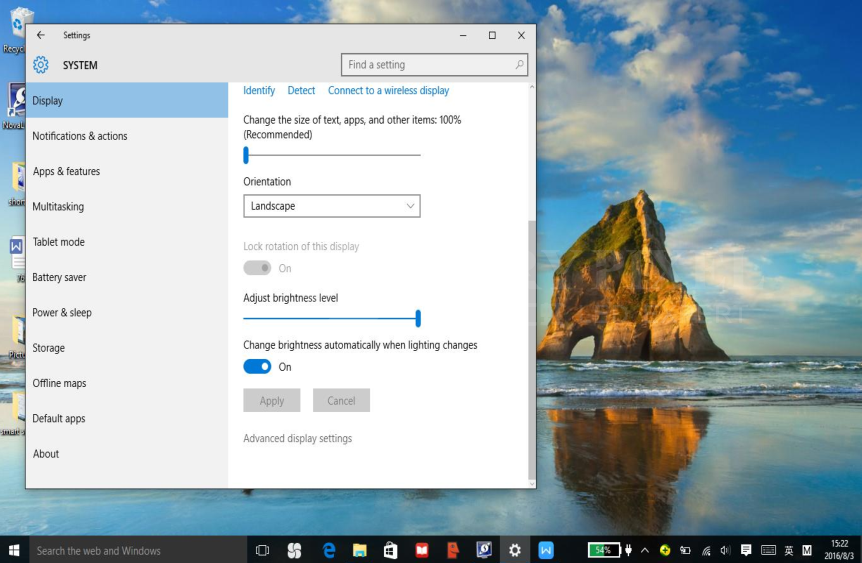
3. Select Advanced sizing of text and other items
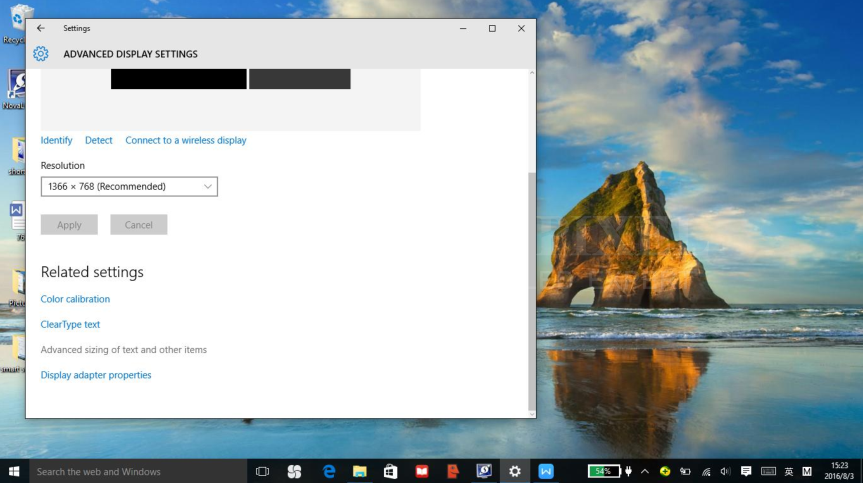
4. Select Project to a second screen , and then project interface will appear, select Extend or Duplicate option according
to the operation.