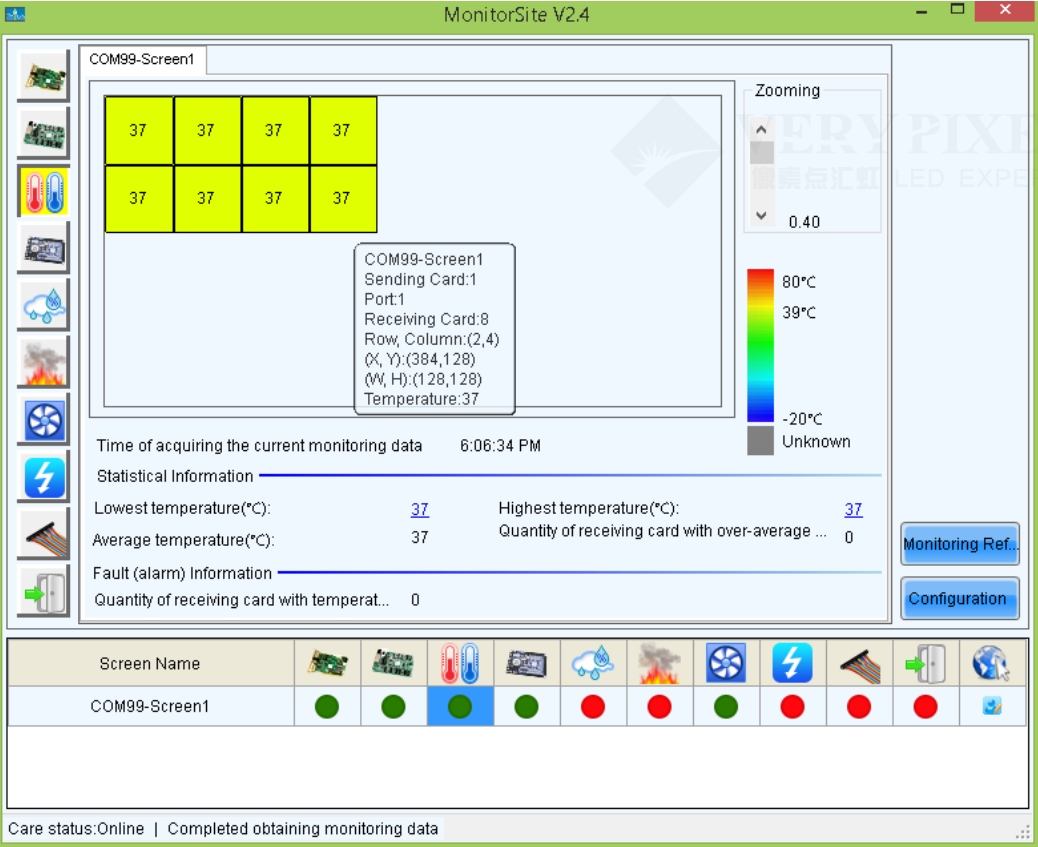1. Run NovaLCT-Mars, move the cursor over the Advanced User Login (A) and click the button.
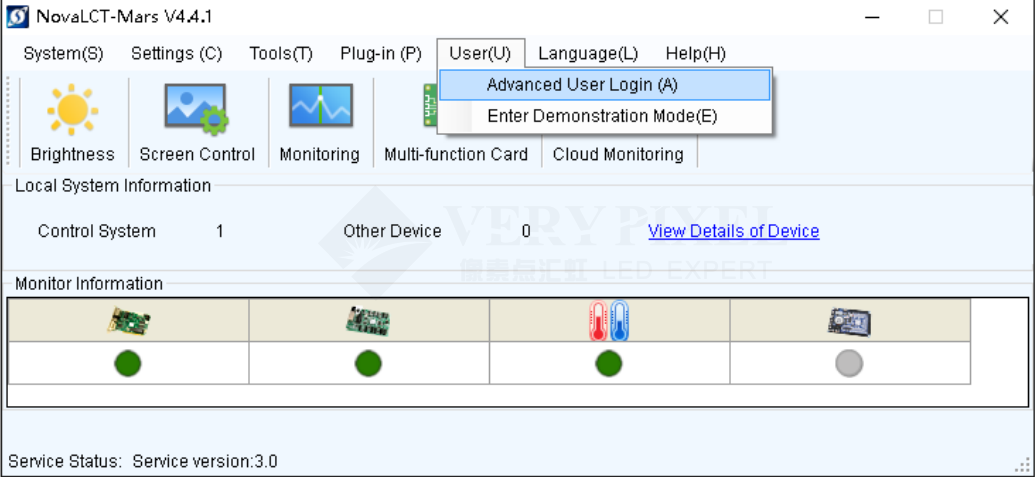
2. Login with the password “admin”.
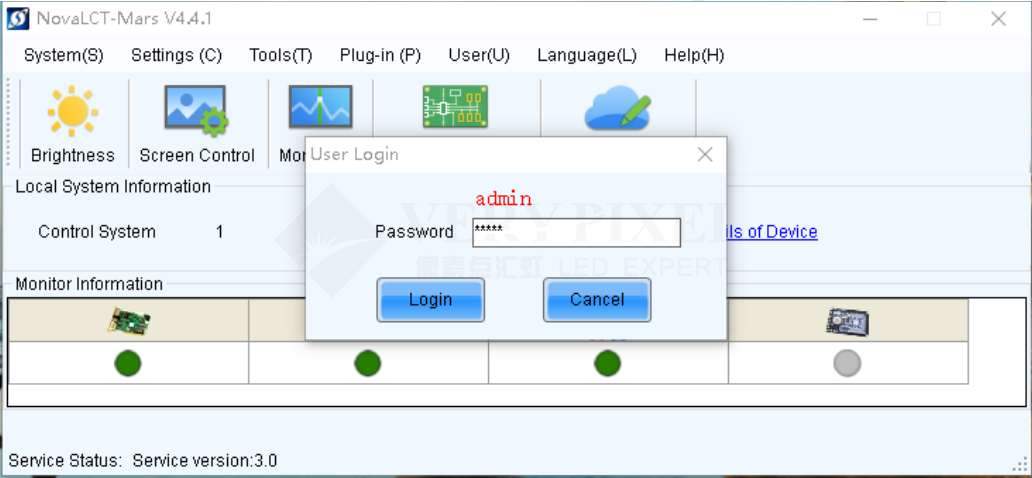
3. Click on the Monitoring button.
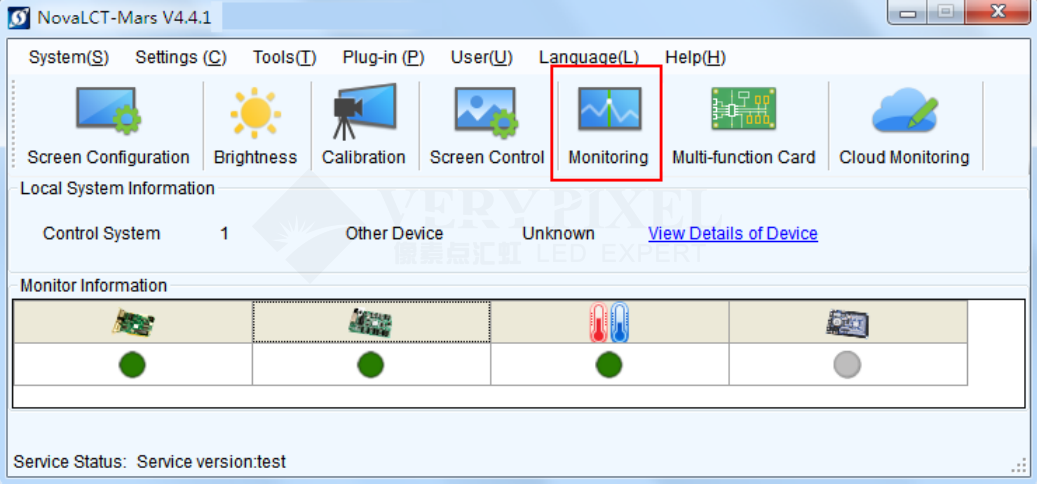
4. Click to select the Temperature icon.
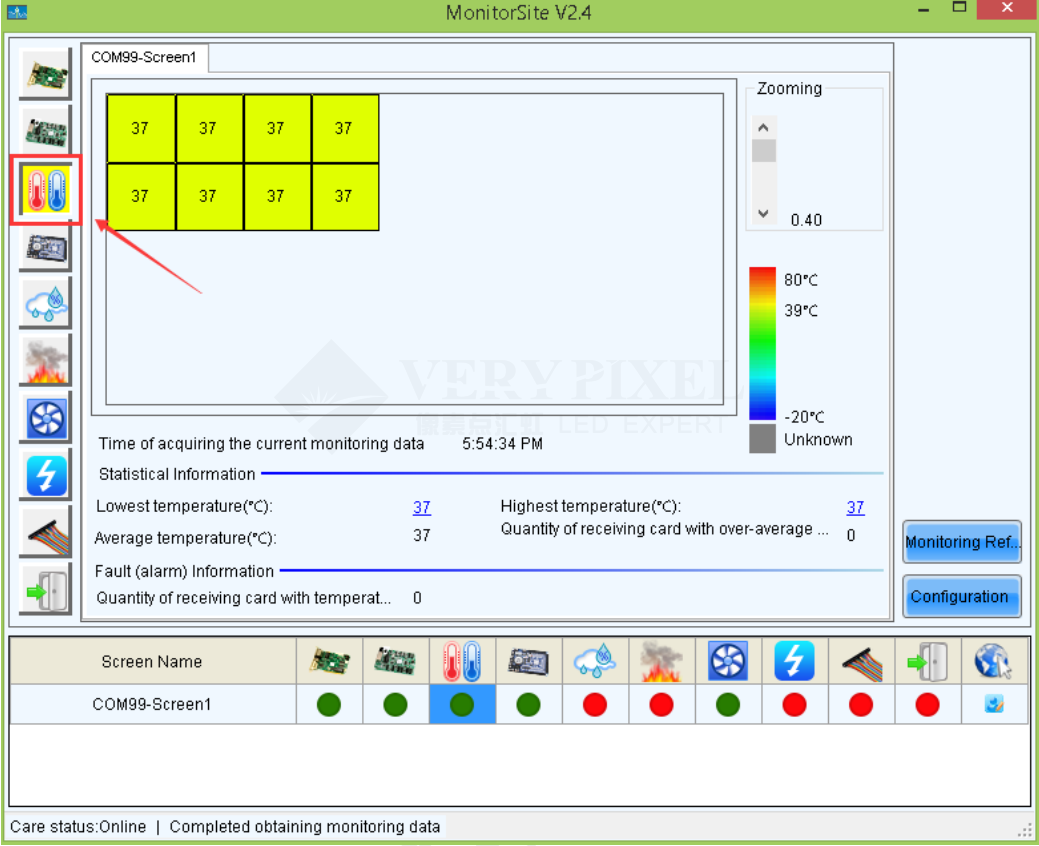
5. Click Monitoring Refresh to check the temperature status now.