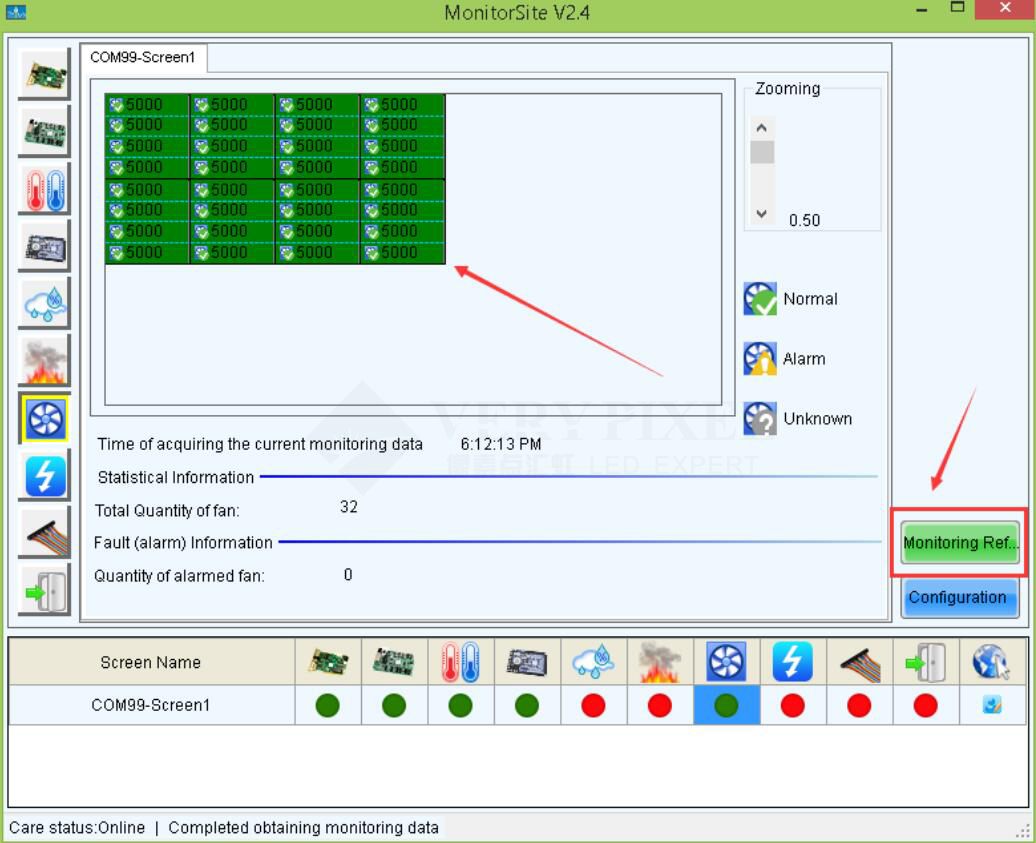1. Run NovaLCT-Mars, move the cursor over the Advanced User Login (A) and click the button.
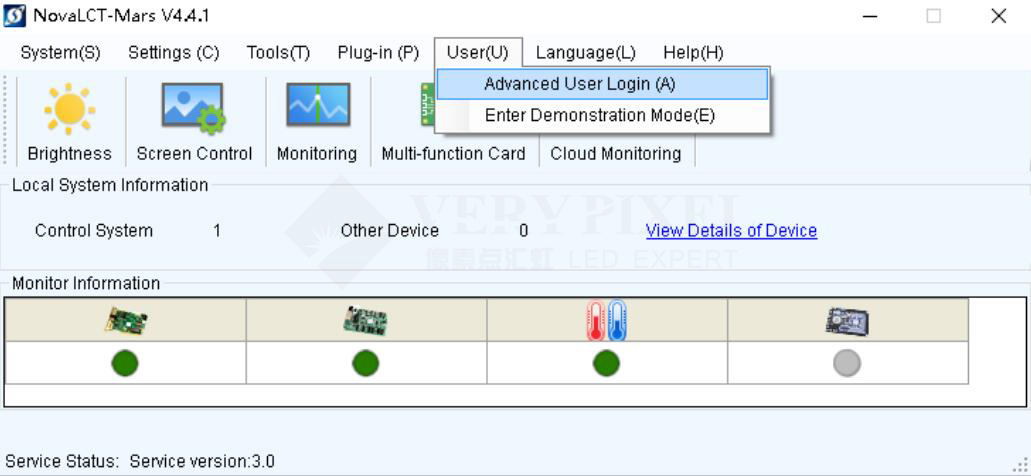
2. Login with the password “admin”.
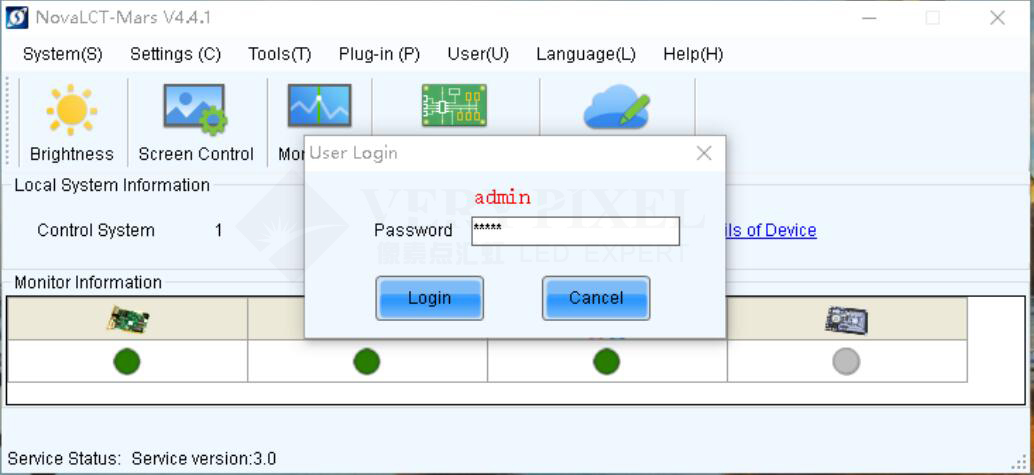
3. Click on the Monitoring button.
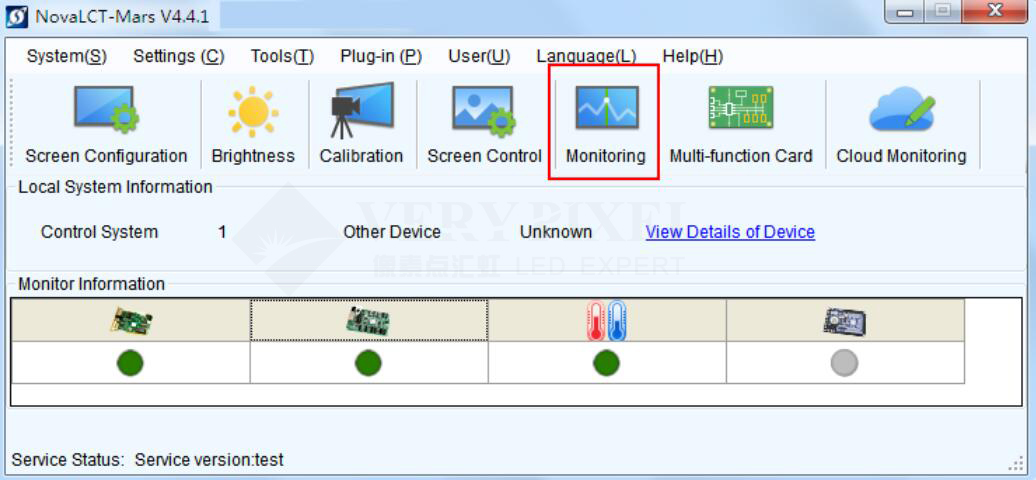
4. Click to select the Configuration button.
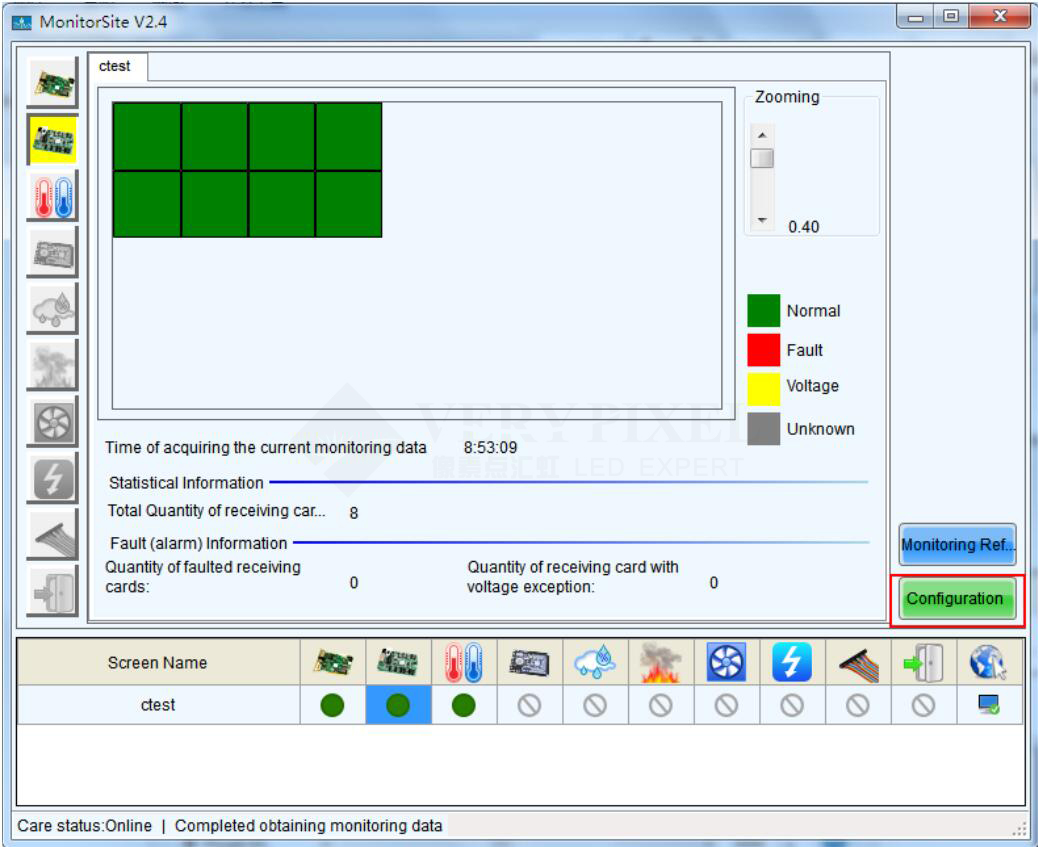
5. Choose the Hardware Settings , and click the Connect to Monitoring Card ,and Refresh Fan. Set fan quantity,
at last, click Save .
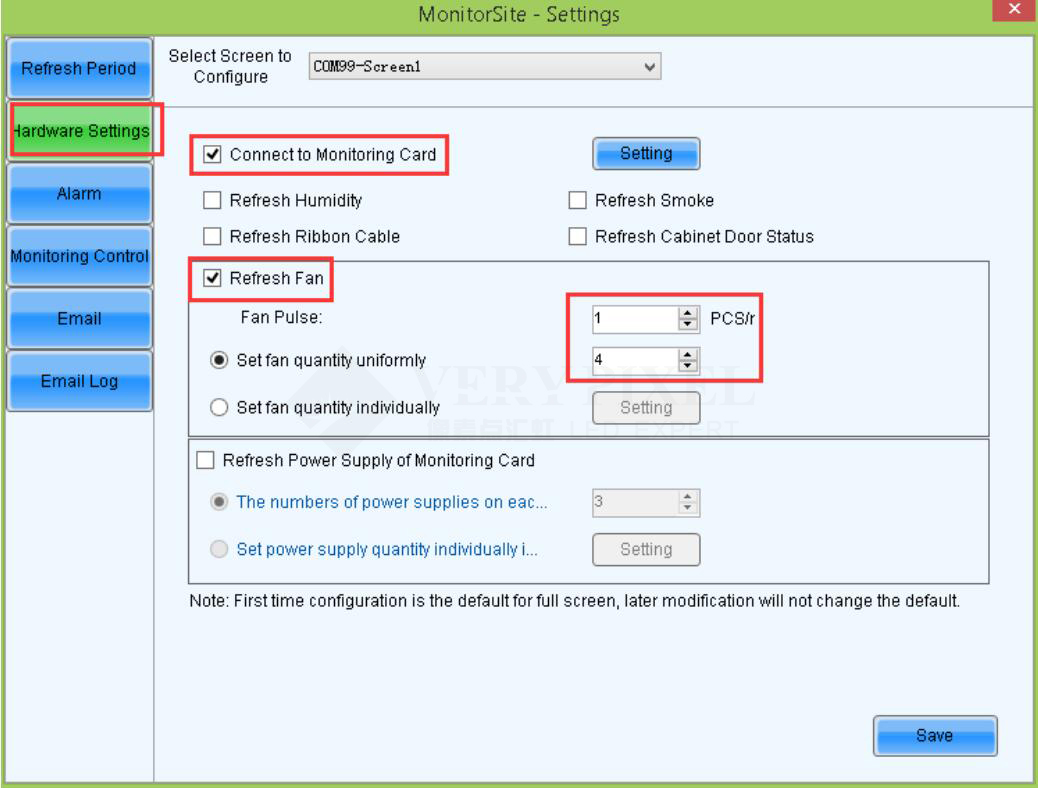
6. Then you can go back to the monitor interface, click to select the Fan icon.
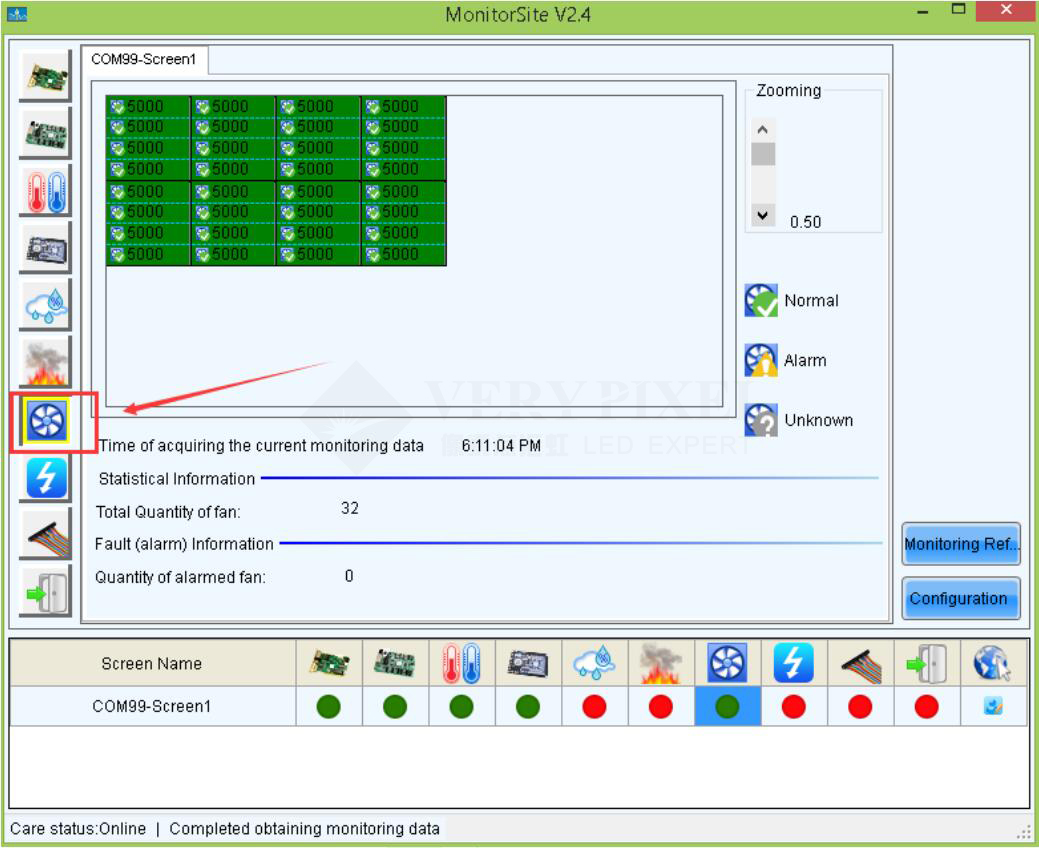
7. Click Monitoring Refresh to check the Fan status now.